This is Part 3 of lessons I am learning in building my Platform and this one deals with embedding, RSS feeds, hashtags, widgets, podcast channels..
My learning curve over the last month on my site/blog has been brutal. Going to the dark side scares me (the HTML/CSS stuff).
So many times 2am has passed me by as I wrestled with terms I didn’t understand. I refuse to read a manual.. and in many cases even if I do google a solution I get HTML code and CSS solutions, and really dont think I should be messing in areas like this. Just as some people won’t go swimming with sharks (I would) or possibly put their hand in that tree with the scary animal aka Luke Skywalker (I wouldn’t) me deleting or adding code to vital parts of my WP site is a dreadful idea rivalled only by me wielding an electric drill.
So here are a few things I have learnt which may help you if you are in the same stage of building your first WP.org site (look at my previous 2 lessons blog as well)
1- Embed Youtube links so you see the video
I have learnt how to embed Youtube into the WP site (get the embed code of the video you want, go to the TEXT version of WP – see to the right of Visual) and then pop code in the place you want it to appear.

2-Podcasts
How to make a basic Podcast in Garage Band – I can basically do audio anyway as I have written music on cubase/garageband – though Logic scares me – (I bought it, had it set up but its like a toddler flying a Fighter Plane) however I definitely still learnt a few things from this like where the graphic image went, plus she was nice and calm which is great when you just doing something for the first time.
I have over the last week managed to get a RSS feed set up thanks to a great Youtube video on PODPRESS (which didn’t mention I needed to validate my feed first before hitting Feedburner but that’s my only gripe with this.) I should have iTunes podcast channel up by the end of the week.
However it seems on iTunes that my description/author name is all weird and I can’t work out yet how to fix as I have not gone direct with my Podpress but through Feedburner.. oh the terms I throw around so carelessly now are hard won.
3- Widgets
I am about to try (hah!) attaching a Stitcher Radio Widget to this post. Widgets are those things that allow me to get email subscriptions, RSS, tweets shown etc all on the right sidebar.. I didnt know what a widget was either 4 weeks ago. However if I don’t want to go the dark side (aka the html stuff) then there is no way to add a widget unless I believe I embed it on a page. So here goes. (You go to the TEXT side of WP.org and just post the code there .as with a Youtube video code
Yes it worked here, so you can press to hear me. I will have to make a separate podcast page so I can add this, so Stitcher have made it super easy – thanks guys and gals 😉
4 -Stitcher Radio is great to be part of as a podcaster as well as iTunes as they are a radio station that streams podcasts and has a great top 100 so you can find some really great stuff to listen to as well. Just go here to get yourself subscribed – I found it easier than iTunes too.
5- iTunes podcast. I googled and Youtubed for ages trying to get the iTunes podcast channel.. the problem was I knew I had to go to submit a Podcast but I kept viewing Podcast in iTunes as with Audio only and I could not see the Quicklinks they kept talking about. It was only when I pressed ALL podcasts (so not Video or Audio) the Quicklinks turned up… see bottom right of picture and ALL highlighted in middle.

6-I added a background header to my Twitter as well as having a personal pic of myself which was quite easy! Apparently its important people know you are real so you need an actual pic of yourself!!
7-In trying to get all my applications talking to each other I overkilled on Buffer talking to both facebook page and personal, as well as Twitter and WP so I was trebling on posts. Every time I posted in my blog it turned up 3 times in my Facebook page.. so I had to de-activate a few plugins
I have added HL to Twitter which working well to display Tweets on my Blog
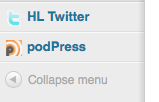
8-I have joined LinkedIn and a few very interesting groups but now I am being overwhelmed by email messages from all the groups and new acquaintances etc. So I have changed my email frequency to weekly but they still flooding in like men around free beer so more to fix there.
9-The Xtract problem I had last post has mysteriously resolved itself as I went into extracts and set it to Show Excerpts not full posts.
10- I have used Twitter properly for about 3 weeks now, although I have been on it a while. I had no clue what a Hashtag was, I now realise that it is a way of connecting, so if you search say #Acting you then can see everyone across the world who has used this as part of their tweet.. so a community building exercise. I dont read manuals as discussed but have just found this full explanation if you need it!
Plus I have just read all about linking back to your blog with blog directories such as this, for Blog universe
and
However I am still fighting with….(and will update you next time)
favico’s – I have worked out what one is, actually made one, put on my dashboard but where it is I am clueless!
Skype recorder for Mac – need to find a great and ideally free at first app
Pinterest I have joined is a mystery to me so far..
I am on Google Plus but haven’t really explored any of its circles capabilities
I need to add a custom page for those coming to my blog for Twitter (Because michaelhyatt.com how-to-become-a-twitter-ninja said to and I believe what he says 😉
-Hootsuite I have joined but this another a mystery to me as I have not had the time to learn and make enough mistakes on it yet 😉
-Themes and my background. Still does not look right and my TITLE text is grey no matter how much the Dashboard insists it is RED!!!
Now I have made one Podcast, I now need to go make another!!!
Any tools you find helpful on the social media or platform front I would love to hear from you.
Tags: platform building, podcasts, social media

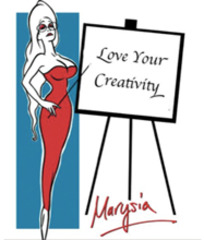











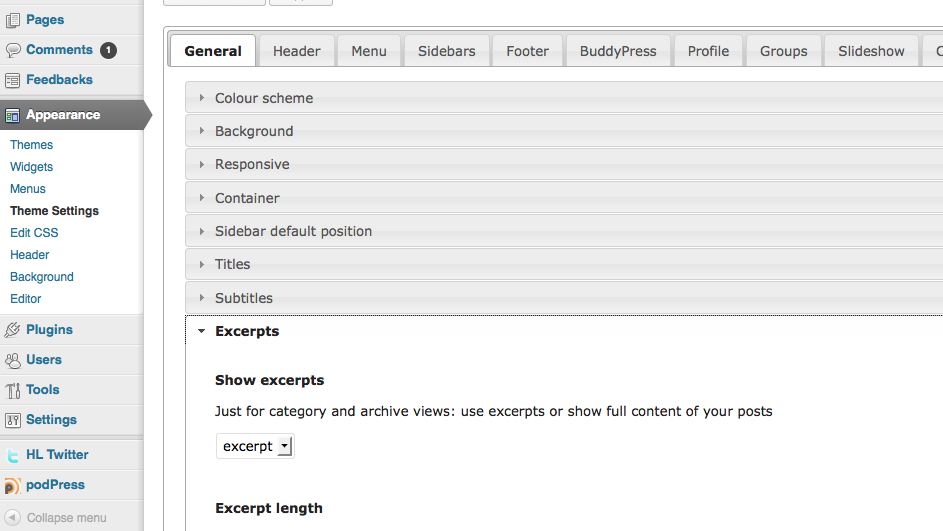




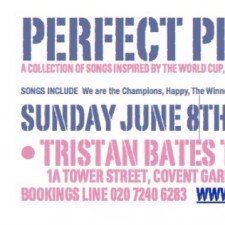


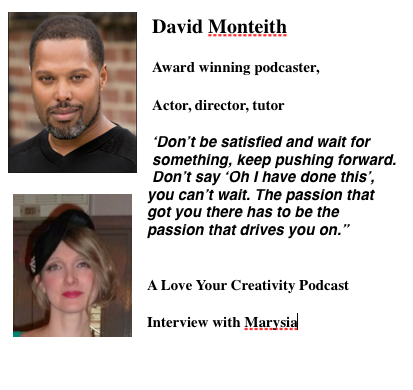


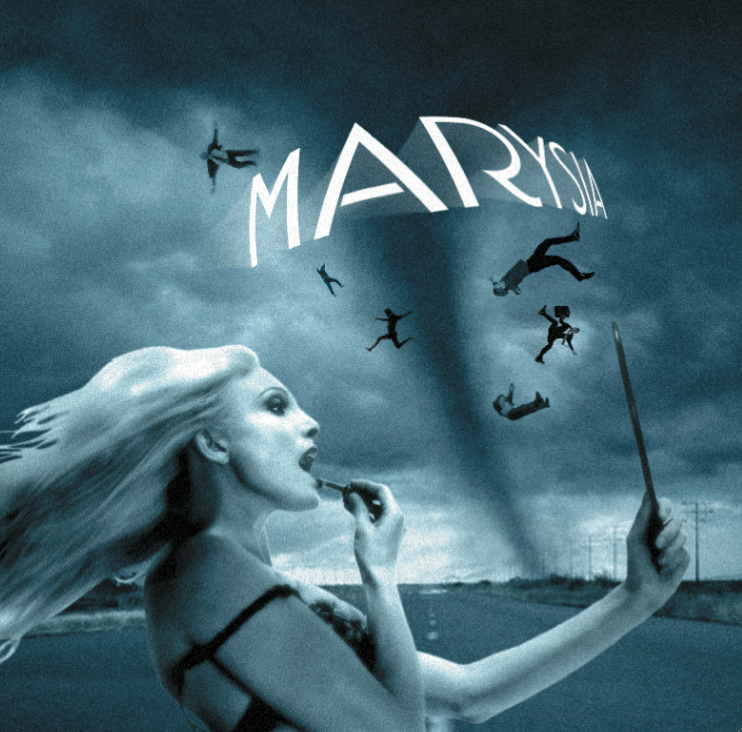
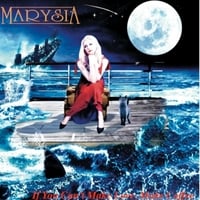











Leave a Reply