Lessons Learnt – some required less frustration than others!
*I keep reading how important it is to allow readers to easily follow your blog. So I added the email subscription box on the top right as you can see if you look to the right of this screen now. I installed Blog subscriptions (free with Jetpack) and have placed this at the very top of my right column widget. Just click on the widget, drag it over to the right whilst you are in Dashboard mode into the right position (so top or bottom)
I also added the RSS Links from Jetpack (underneath the Blog subscription). I gather that the META (yep another new word for me), has the RSS feed already on there. You will see it further down and I gather that people who know about RSS will know to click on it to add to the feed reader.
Google reader is stopping theirs so I gather Feedly is the way forward in keeping your RSS feeds in one place, this is so you can scan your favourite blogs easily
* Screenshot Capture
Whilst adding the above Screenshot, I had to figure how to take a screenshot from a browser. (I am on a Mac). I just followed these instructions 😉
Capture Screenshot
*Plugins’ I added All in One SEO Pack, the free version to at least start to have some SEO in there. I dd this by going to Plugins, Add new and follow the instructions, they send you an email to activate as with others such as Aksimet. However they dont require a WordPress.org or .com account so this was failry easy. You can see the SEO box below each post and just add the tags as you need.
Tags: branding, marketing genius, platform building, task of the day

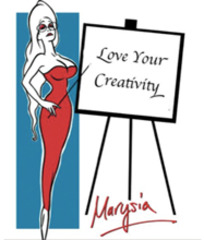











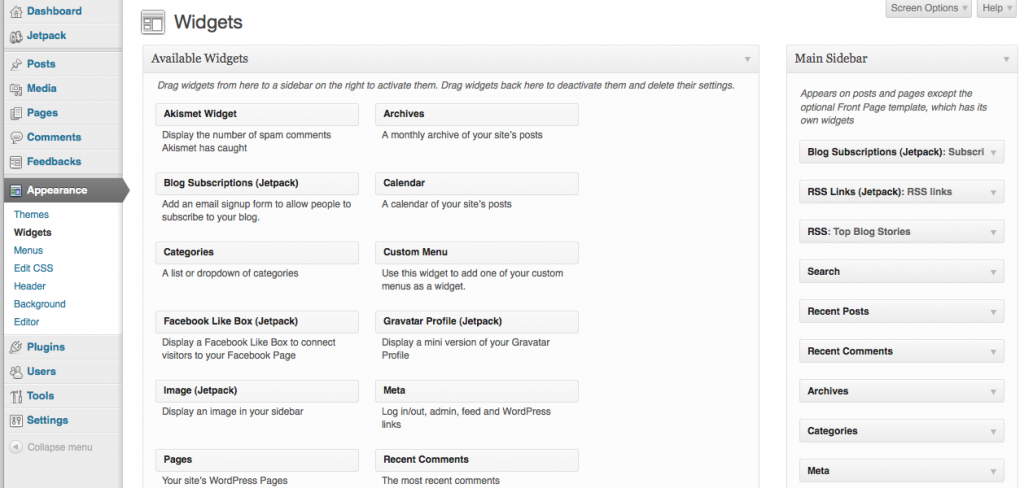



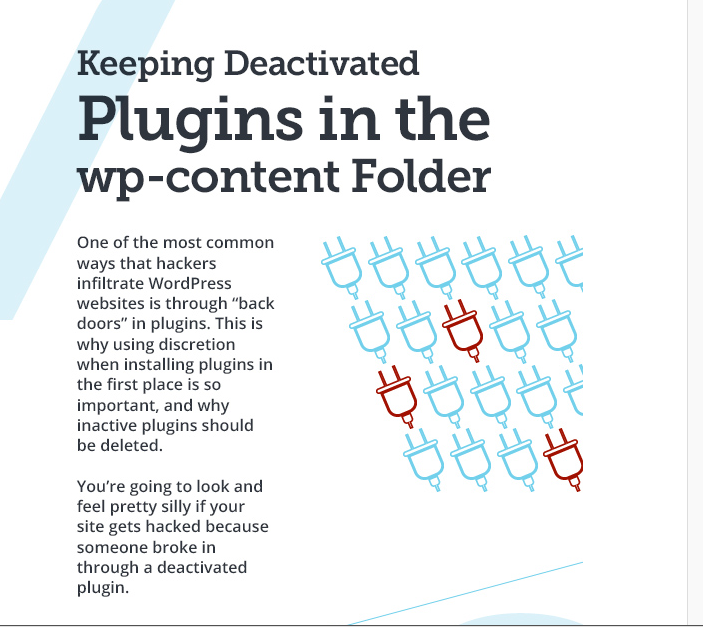
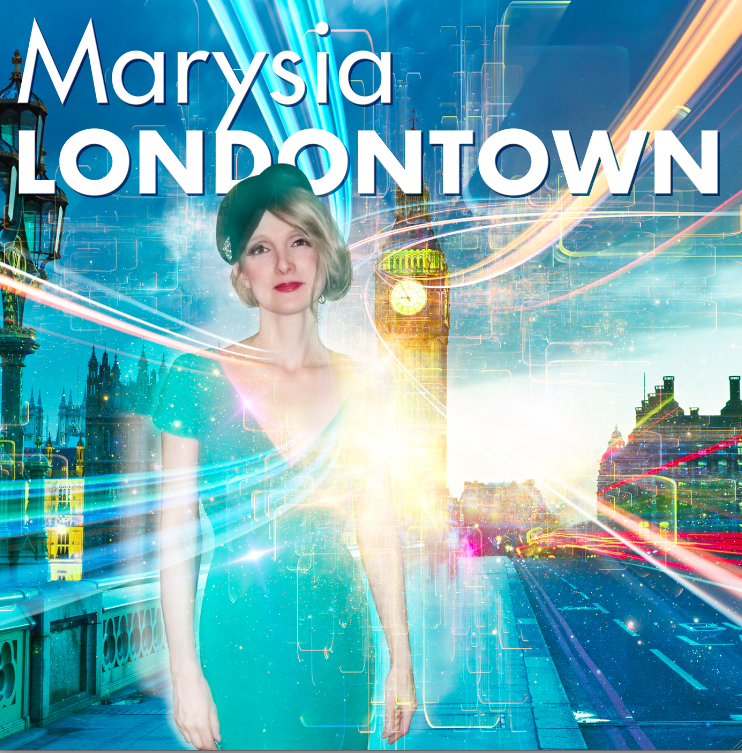

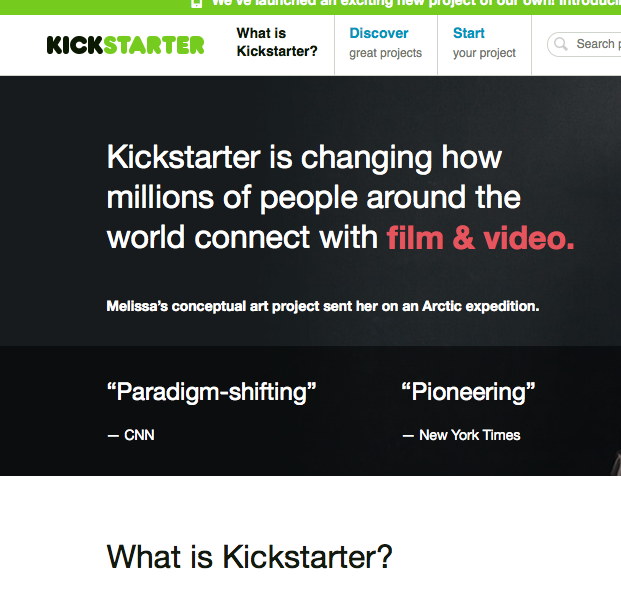



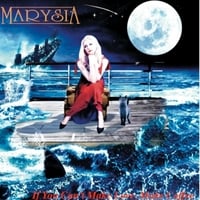










Leave a Reply